
Discord Integration
-

- By inGame
- 5 comments
- 2,875 views
Hey everyone!
Just a little announcement: We have added Discord Integration. This means that from now you can login/register and also link your discord account to your nide.gg account
If you want to link discord account to your nide.gg account then do the following:
1. Go to account settings.
2. Select the tab called 'Discord' on left side.
3. Press the relevant button.
Thanks for attention.

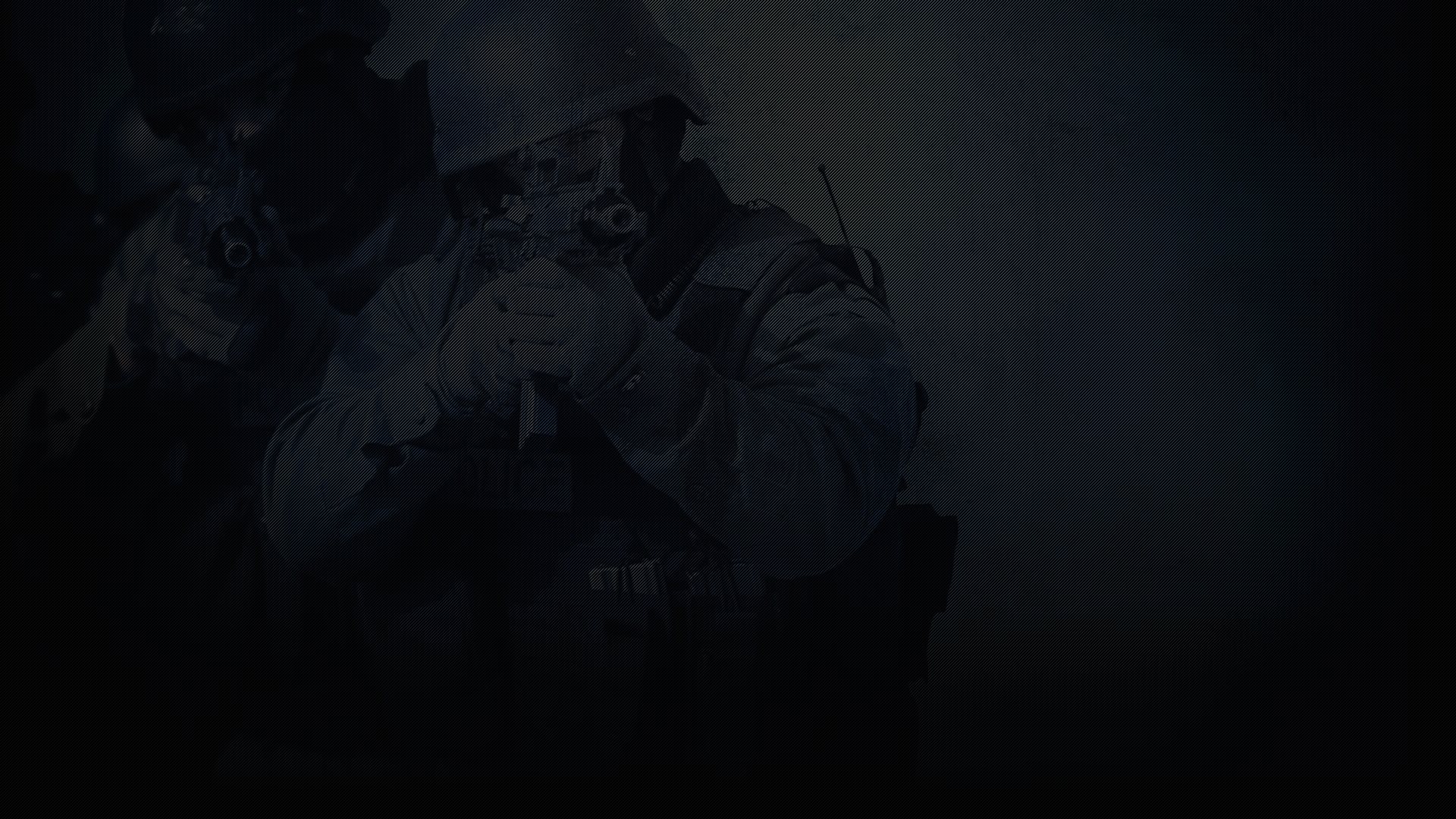





Recommended Comments
Join the conversation
You can post now and register later. If you have an account, sign in now to post with your account.
Note: Your post will require moderator approval before it will be visible.