-
Recently Browsing 0 members
-
Posts
-
Required: Ingame Nickname: .naz Discord username: .naz_ Age: 08/15/2005 SteamID: STEAM_0:1:602515698 What server are you applying for (ZR or ZE server?): ZR Optional: (Feel free to answer one or more questions) Why are you interested in applying for admin? i've been playing counter strike source zombie revival for like 7 years (played papys more often in the past when the server was alive) and i love playing this mode <3. and about the admin i learned alot about it from the other admins like @ DJSpider-MaN Suleiman 2024 @ silaniks @ _zloy_ @ AlexZeg and , i feel confident that i have much experience to be admin in nide.gg server after that much years. What time zone are you active in (NA or EU hours)? previously i was active in asian zone time , but now (NA) How long have you been playing on the server which you applied for? i have been playing nide.gg zombie revival from 2020 ( these days i have 7 days of connection time on record) and i know my previous applications (which were few months ago) were not much gud to be accepted but i am back with more experience and more prepared to be an admin and i will give my best in trial admin cuz i feel confident my friends. :D. How experienced are you in the gamemode for which you applied? i know all the admin commands and how to deal a player when somebody aimbots or mis behave or any kind of thing he does that is against the server i.e. !slay for shooting props and shooting props for 3rd or 4th time on same round will be kicked, !gag if spamming the mic too much will be gagged for 10 min or so on or insulting players in the chat will also be gagged straight away. and for !ban if somebody use aimbot or bhop script hack or any kinda hack, i will record that time and discuss with other admins or if the admins will be online in the server i will discuss at that time and the conclusion will be straightly banned for a week or so on. maybe some of you will not accept me as an admin but i will do my best in trial :D. i promise ^^ Do you have any past admin experience? yea i've been admin on one of the zombie hunting servers (NovaHunterZ) made by one of my old friends previously which i am still a admin on that server. Do you have any other skills like (Mapping, Plugins, Drawing, Video editing etc) i have made some maps for zombie revival nide.gg but i am not a good mapper xd hope this application was gud enough to be accepted Regards
-
Congratulation to all the winners! VIP has been awarded, I hope everyone had a good time!
-
By TTV_Traffic · Posted
Finally! Good luck with your application thomas. I know what a great player you are and how good you are at leading users. And I'm really impressed by the sense of humor that comes out of your head sometimes. So I don't even have time to think easy peasy +1
-
-
LATEST TOPICS






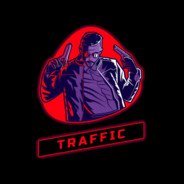


Recommended Posts
Join the conversation
You can post now and register later. If you have an account, sign in now to post with your account.